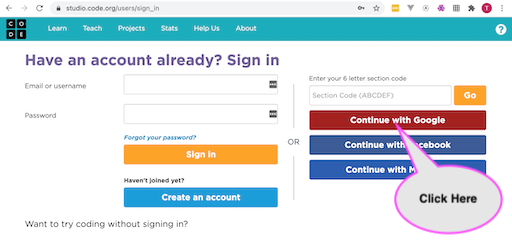Controller Sample App Robot Control Apps
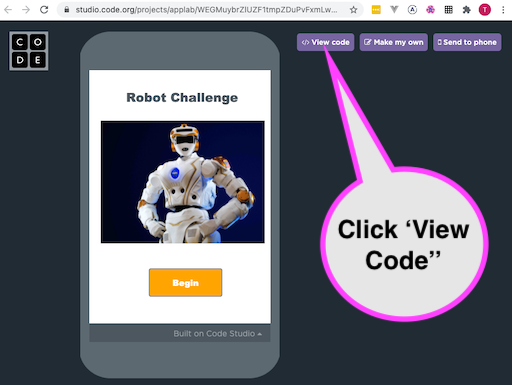
2
Step 2: Goto Sample Robot Controller App
Once you are signed in to code.org, click here for the Sample Robot Controller App. You will then click on View Code (NOT 'Make my Own').
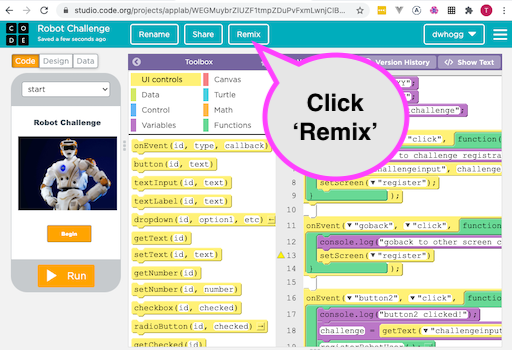
3
Step 3: Copy the sample app to your account
Click on the Remix button to copy the sample app into your own account. (When you have done this - the name of the app will be Remix: Robot Controller V3. Feel free to rename it if you wish. This is now your own copy of the app to use and modify.)
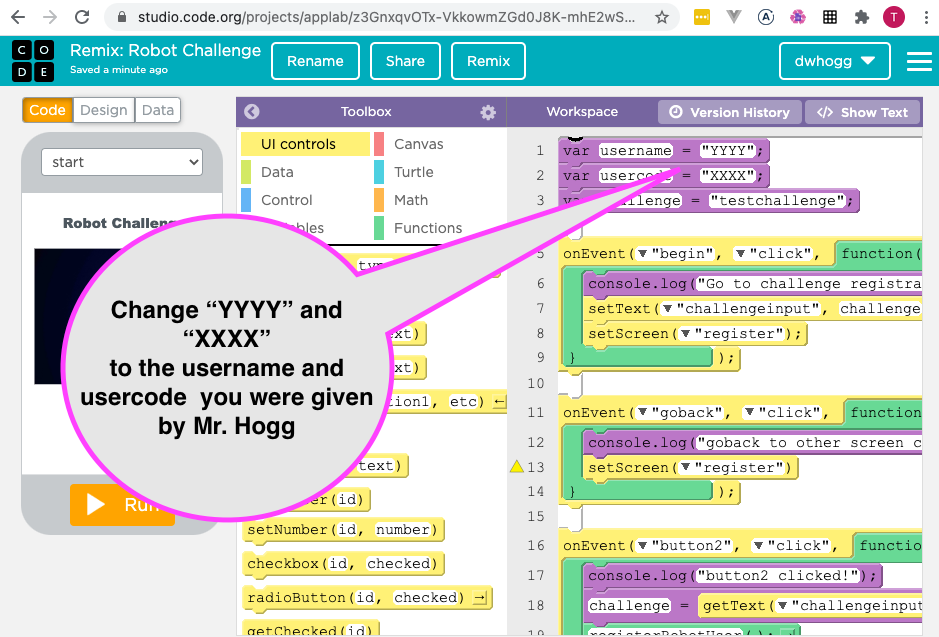
4
Step 4: Modify the sample app username and usercode
You now need to change the username and usercode to the values given to you by your instructor. (Make sure to keep the double quotes around these values when you change them!) You now have a robot controller app in your code.org account. You can use the Test Robot screen for basic testing. You will then need to create your own controller screen on the controlrobot screen.