Motor Controllers Robots
Note that almost ANY motor controller can be used. The Robot Dashboard uses the open-source library Johnny-Five Robotics Platform and any boards compatible with it can be used with Robot Coders. However, only 2 easily obtained motor controllers are discussed here.
Two Motor Controllers described here are:
L298N and the TB612FNG.
L298N Motor Controller
-
Wiring setup of Arduino Uno and L298N and motors.
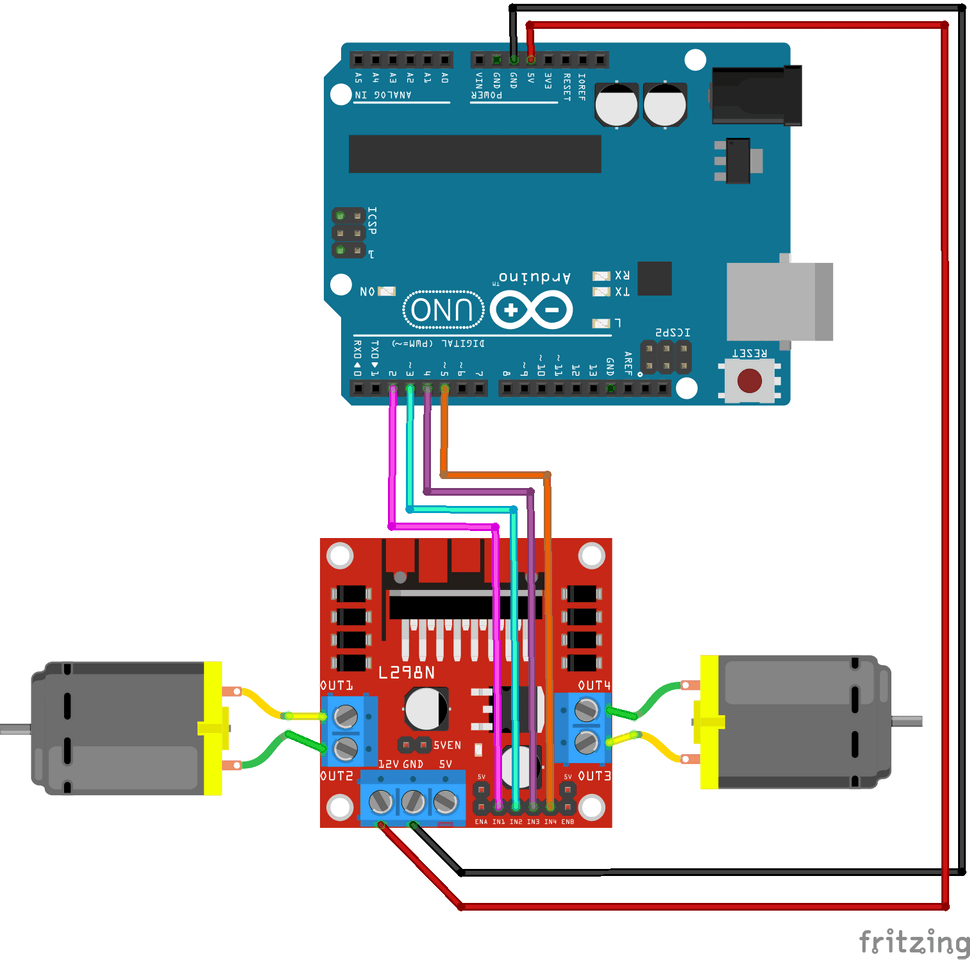
NOTE that the jumpers on the L298N (all 3) are installed (they come this way by default).
-
Arduino Ide basic TEST code (C).
-
Steps for getting working from Robot Dashboard Install the firmware on the Arduino (Note - this can be done on any computer). Using Arduino IDE:
Firmware
The StandardFirmataPlus firmware is the one that is used for Johnny-Five to communicate with the board. That means you have to install it first, then you can execute the nodejs programs. Arduino IDE
- Open Arduino IDE
- Verify correct port and board
- Navigate to File > Examples > Firmata > StandardFirmataPlus
- Load sketch onto board.
TB612FNG Motor Controller
In Arduino IDE, you an go Sketch → Include Library → add .ZIP Library
Sample Code