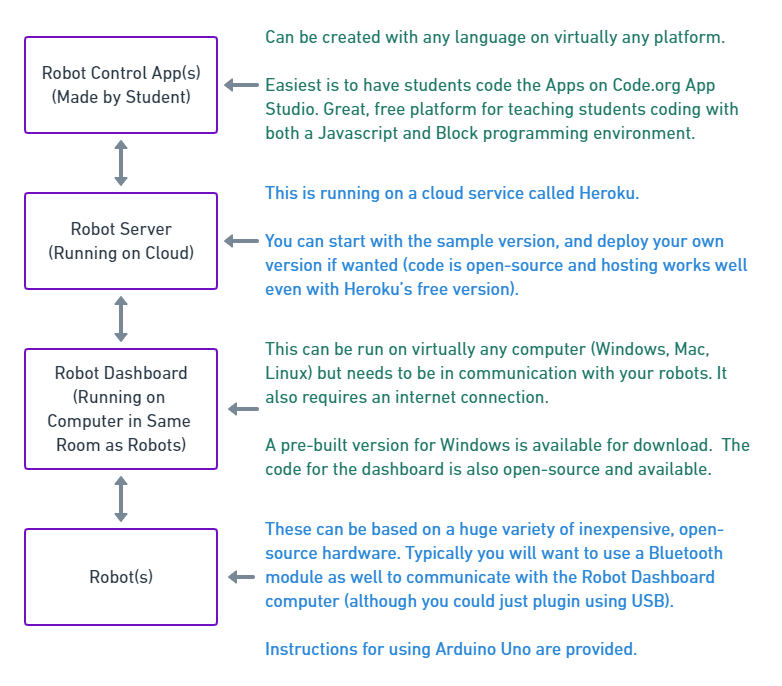What is Robot Coders?
Robot Coders Components
Robot Coders consists of:
- Robot Control Apps programmed by students (eg. on Code.org using AppLab).
- Robot Server (Software running on cloud).
- Robot Dashboard (Application running on a computer in same room as robots).
- Robots! (Typically made using Arduino Uno).
Robot Coders Architecture
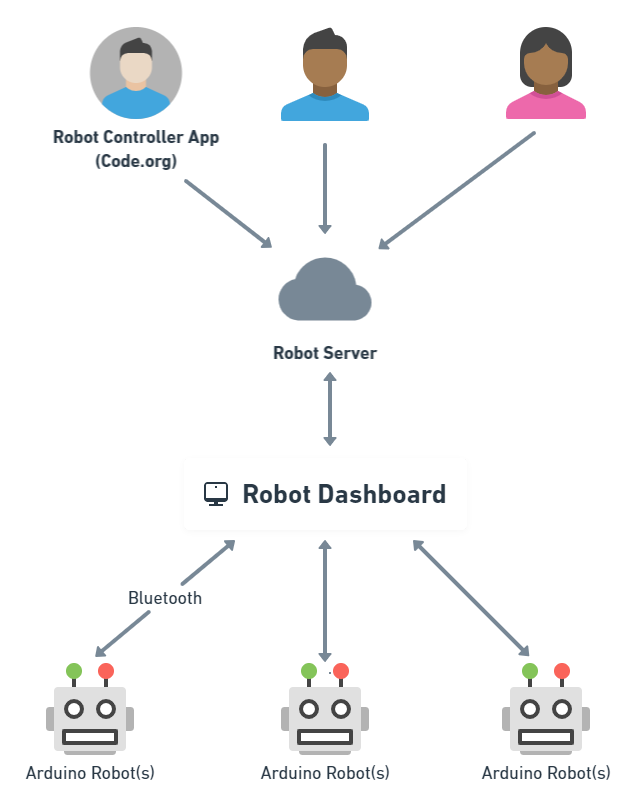
Robot Coders Architecture Details